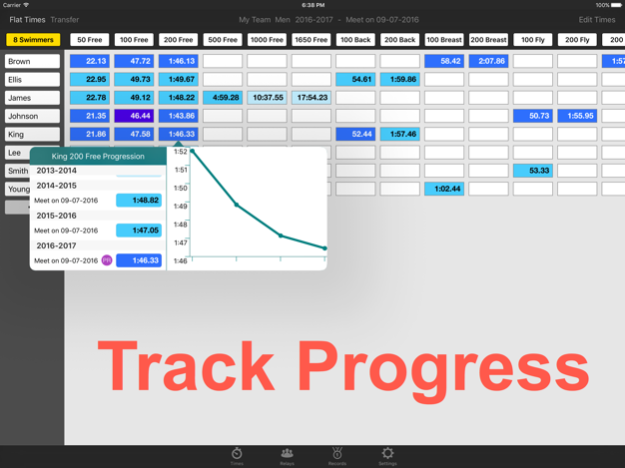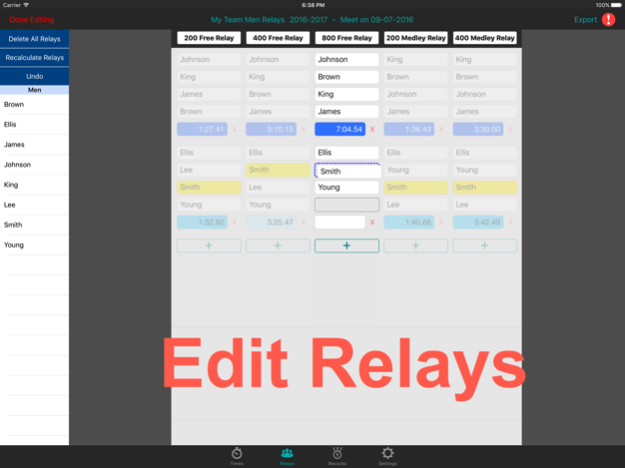Swim Team Manager 6.2
Continue to app
Paid Version
Publisher Description
Make split-second decisions about relays! Swim Team Manager allows you to take all of your swim team’s times everywhere you go, even on the pool deck. This app allows you to enter all of your swimmers’ times in and then determines the fastest possible relays. Times are color-coded by speed which allows you to quickly assess the speed of a swimmer or event at a glance.
Current Features:
• Highly flexible CSV import/export
• HTML import, export, and batch email
• Importing of some PDF layouts
• Import SD3 files
• Keep track of any number of teams
• Keep times by seasons and meets
• Track swimmer progress across seasons
• Team record board
• Smart, easy time entry
• Make notes for swimmers for each meet
• Manage which swimmers are in each meet
• Times color-coding by speed
• Time standards can be created, or use built in ones
• Season best times are in bold for each swimmer
• Sort an event by time
• Calculate fastest possible relays for each age group
• Create your own relays with easy to use editor
• Remove specific swimmers from relays
• Warning about swimmers in all relays
• Mixed gender relays
• Add any information desired to swimmers
• SCY, SCM, or LCM pools
• Choose which events and relays are displayed and add your own
• iCloud backups
• Age group, High School, College, and Masters Swimming support
Feb 29, 2024
Version 6.2
• Added support for importing .SD3 files
About Swim Team Manager
Swim Team Manager is a paid app for iOS published in the Health & Nutrition list of apps, part of Home & Hobby.
The company that develops Swim Team Manager is squishLogic. The latest version released by its developer is 6.2.
To install Swim Team Manager on your iOS device, just click the green Continue To App button above to start the installation process. The app is listed on our website since 2024-02-29 and was downloaded 1 times. We have already checked if the download link is safe, however for your own protection we recommend that you scan the downloaded app with your antivirus. Your antivirus may detect the Swim Team Manager as malware if the download link is broken.
How to install Swim Team Manager on your iOS device:
- Click on the Continue To App button on our website. This will redirect you to the App Store.
- Once the Swim Team Manager is shown in the iTunes listing of your iOS device, you can start its download and installation. Tap on the GET button to the right of the app to start downloading it.
- If you are not logged-in the iOS appstore app, you'll be prompted for your your Apple ID and/or password.
- After Swim Team Manager is downloaded, you'll see an INSTALL button to the right. Tap on it to start the actual installation of the iOS app.
- Once installation is finished you can tap on the OPEN button to start it. Its icon will also be added to your device home screen.